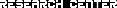font-weight property
What it does:
This property controls the boldness of the font, but gives you more freedom than the <b> tag by allowing you to specify how much bolder you'd like it.
HTML Equivalent:
<b>
Values:
normal: Normal text/not bold
bold: Makes the text bold
100/200/300/400/500/600/700/800/900: Values are the font weights on a scale. For example, normal (above) would be 400 and bold (above) would be 700. 100 is the lightest, 900 is the boldest.
lighter: Sets the font weight to one value lower on above scale.
bolder: Sets the font weight to one value higher on above scale.
Examples:
External style sheet: div.boldtext {font-weight: 500;}
In-line: <div style="font-weight: bolder">
CSS Properties: Contents
|
::Fonts font-style font-weight font-family color |
::Text text-align text-decoration text-transform text-shadow |
::Backgrounds background-color background-image background-repeat background-attachment |
| ::Scrollbars | ::Dimensions | ::Margins and Padding |
|
::Borders Border Border-width Border-style |