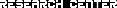Creating Tables
Basic structure:
<table>
<tr>
<td>
Content
</td>
<td>
More content
</td>
</tr>
</table>
<tr>
<td>
Content
</td>
<td>
More content
</td>
</tr>
</table>
Breaking it down
The <table> tag tells the browser to start a table, the <tr> tag tells the browser to start a row (think of it as table row), and the <td> tag tells the browser to start a new column (think of it as table down). Don't forget to close them in the order you opened them, <td> before <tr>.
Adding a Border
|
<table border="***" bordercolor="***"> Creating a border is very simple, just specify the border width by using border="***" and the border color by using bordercolor="***". Use hex codes to specify a color. | ||||
Specifying Which Borders to Display
Most of the time, you won't want all of the borders of a table to dispaly. To change this, place the rules="***" in the table tag, replacing the "***" with one of the following values. Keep in mind that the rules attribute might not display correctly in all browsers.void - No external borders
above - A border above the table
below - A border below the table
none - No external borders
cols - Borders between the columns
rows - Borders between the rows
all - All internal borders (default)
border - All external borders (default)
Adding a Background Color
|
You can add a background color to almost every tag of a table (tr, td, table, etc). You put bgcolor="***", replacing *** with a hex code. |
Adding a Background Image
Works much like adding a background color, but this time you add background="IMG URL HERE". Our navigation bar is an example of how this works, but be careful when you use it. Overuse can look...odd.Changing Table Sizes
You can change the size of just about everything, and tables are no exception. Simply add width="***" and/or height="***" to the table, tr, or td tags. You can either specify the height in pixels or by percent of a browser window.Spanning Cells and Columns
| The Colspan and Rowspan attributes allow you to combine more than one cell into one. Place colspan="***" and/or rowspan="***" in the TD tag, replacing the "***" with the number of columns or rows, respectively, you want it to span. | ||||||||||